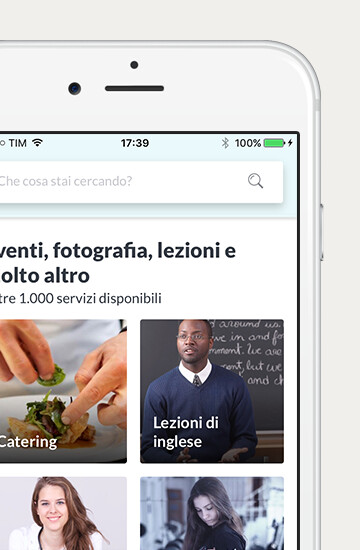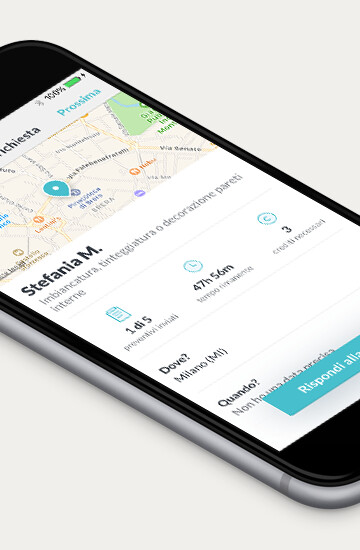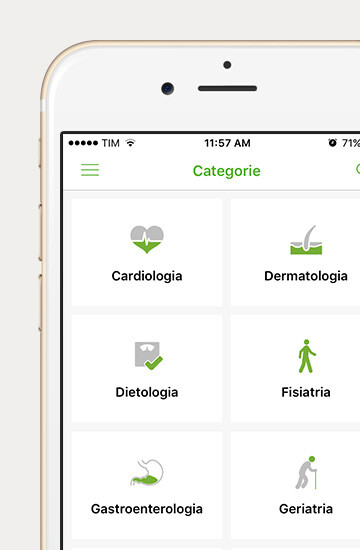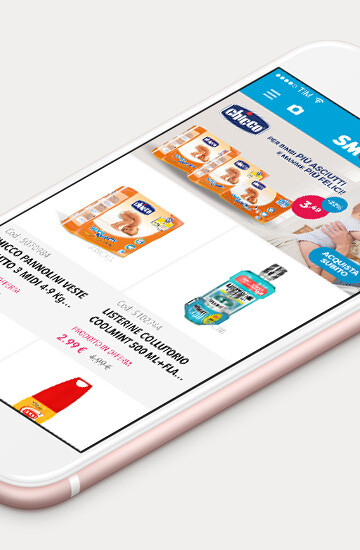Photography is a passion shared by many, some use their smartphone camera as a real tool to capture every moment of their life and express it through images.
There are now hundreds of thousands of apps available to take and edit pictures, we have rounded up 6 of them, which we believe are the absolute best.
VscoCam
The VscoCam app is well-known amongst mobile photography's fans. It features a minimal and elegant UI, as well as being very intuitive.
Upon startup, a menu appears on the left side of the screen. It showcases many options and the ability to add a new personal profile, with your own photo gallery, loaded from your camera roll or directly taken from within the app.
Moreover, with the new update, the app has implemented some convenient features for the skilled photographers and that is the setting of more specific parameters, such as ISO, white balance, shutter spedd, focus etc.
Thanks to VscoCam, you can:
- edit pictures loaded from your camera roll or taken directly from within the app;
- apply a wide range of filters that can also be acquired from the store;
- create your own photo "portfolio", which users of the app can view;
- find tutorials to improve your photography skills;
- consult the filters' categories;
- share on the main social networks;
- adjust all the features of the photo, such as brightness, shadows, sharpness, temperature, saturation etc.
Platform: iOS and Android.
Camera 360
This app has many features and is constantly updated with new sets and photographic filters.
Besides standard changes, namely those related to brightness, saturation, shadows, cutting frames etc., users can apply a huge amount of adjustable filters.
Thanks to Camera 360, you can:
- take pictures directly with filters;
- take pictures and create immediately PIC collages;
- LEMO back effect;
- interesting HDR feature;
- apply the “ghost” style that will make you shiver;
- automatically remove red eyes;
- burst shot, continuous and up to 180 consecutive shots;
- ability to share your photos on Twitter, Flickr, Facebook and Sina Weibo.
Platform: iOS, Android and Windows Phone
Snapseed
Snapseed is one of the most complete photo-editing applications: it lets you edit every single detail of your photos.
Starting with the ability to edit the brightness, contrast and saturation by “points”, you can also choose the width of the area where you want to apply the effect.
Moreover, Snapseed provides all the available features that other applications offer as well.
The peculiarity of this app is the way the various chages are applied. At first sight, it might seem complicated to use, but after a while, nothing will be as easy as Snapseed.
Thanks to Snapseed, you can:
- easily edit your photos with just one touch thanks to the Auto Correction feature;
- make your photos perfect by using fit the image;
- use the Selective Adjust filter to enhance specific areas of your photos;
- try the fun and innovative filters Retrolux, Drama, Vintage, Grunge and Tilt-Shift;
- add high-quality frames for a final touch;
- share your creations via email, Google+ and other sharing incorporated methods.
Platform: iOS and Android.
Pixology
Thanks to the wide range of filters for the photos, you can create breathtaking effects with Pixology.
The app seems to understand what you want the result to look like when you edit your photographs. It offers a wide range of filters, such as clouds, color gradients that can be changed based on the opacity, but also by using different blending options, texture and many more.
In addition, the app works on different levels, so every change and every filter can be easily applied. If you decide to go back, just press and hold the level that you want to remove and move it to the trash icon that will appear at the center of the screen.
Thanks to Pixology, you can:
- apply special filters on your photos;
- work on multiple layers;
- overlap multiple layers;
- adjust brightness, sharpness, shadows, saturation, etc.;
- share your photos directly on WhatsApp as well as on social networks.
Platform: iOS
Slowshutter
Slow Shutter is the app that allows you take pictures by increasing the exposure time, by making sure that the light enters the lens.
This app lets you capture really extraordinary pictures with the light painting technique: you can create real cool designs in the air.
You'll need a little bit of practice to understand how it works, but the process is fairly simple.
Even with very low ambient light, you still can take the best photos using this app.
Thanks to Slow Shutter, you can:
- take pictures in slow motion;
- create stunning photos with the light painting technique;
- take pictures with the double exposure effect.
Platform: iOS
Blurred Life
Last but not least, a high-quality photo-editing app, developed by Mr. APPs: Blurred Life.
It is a very intuitive and easy-to-use application. It allows you to edit and rotate your photos and adjust exposure and saturation in a few simple steps.
Furthermore, you can adjust the blur, so you can take really interesting photos, which you can use for the background of your smartphone.
Thanks to Blurred Life, you can:
- change brightness and saturation;
- add the blur effect;
- add text on your photos;
- save your pictures to the camera roll;
- share your photos on the main social networks.
Platform: iOS