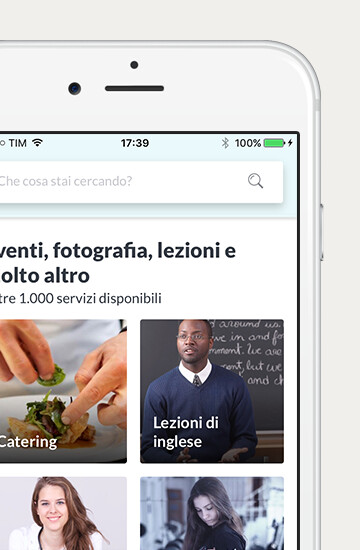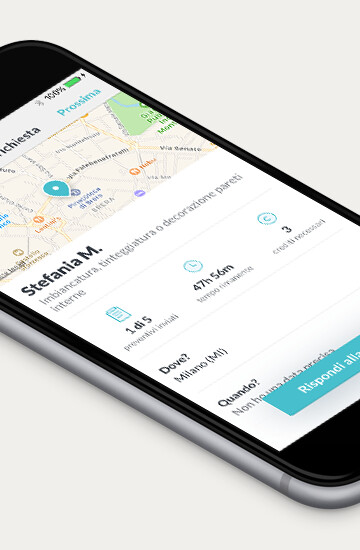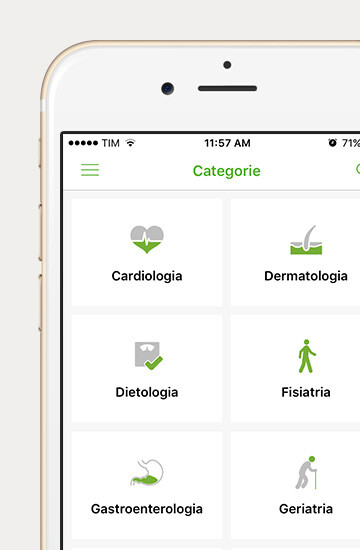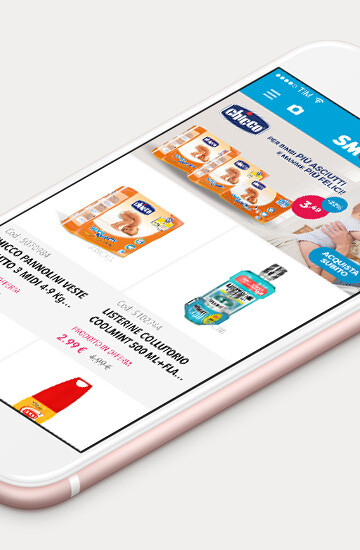Recently, Google has rolled out the new version of Android 7.0, news usually reserved for the annual I/O conference. This preview is mainly for developers to let them know the areas where the platform changes and what it means for their apps.
Although the current version - Android 6.0 Marshmallow - is less than 1 year old and numerous users are still waiting for that version to be available in their devices, Google has already scheduled that after the first beta, at least four more will be released before the new operating system will be available for users at the end of 2016.
Development is still ongoing, nonetheless we have already found several interesting integrations.
Multi-Window
Multi-Window support will be integrated. Users will be able to open two apps and view them both in the screen, either side-by-side or one-above-the-other in split screen; the apps can be resized.
On Android TV, apps can put themselves in picture-in-picture mode: an app can be resized in a smaller window, while the other can stay in full screen.
Notifications
New templates are integrated in order to make notifications easier and faster to create and to put a new emphasis on hero image and avatar. Moreover, actions can be made on notifications (for example, replying directly on notifications or using “delete” in Gmail) in groups or singularly.
Quick Settings
Quick Settings menu gets a make over. It has now become a setting gathering with a paginated display area. Furthermore, users can edit which settings tiles to show and which to hide or move (with a simple drag and drop).
Developers can integrate additional tiles for particular actions - for example sending a text.
Data Saver
What’s new in Android N is the Data Saver mode: the system blocks background data usage and, when a user enables Data Saver in Settings, it signals apps to use less data in the foreground wherever possible.
Multi-locale Support
Its aim is to better support bilingual use-cases. Users can select the language they prefer directly from the system, so that applications can give more content in multiple languages and at the same time, translations won’t be asked if users already know the language.
Number Blocking
Android N now supports number blocking for unwanted numbers in the platform, bypassing third applications and providing a framework API to let service providers maintain a blocked-number list. This means that the default SMS app, the default phone app, and carrier apps will access that list and they will block communications.
The default phone app performs several new features for incoming calls, such as hiding a notification for the call, removing the call from the call log and rejecting the incoming call, thanks to a new API available for third parties.
Direct Boot
Android N features Direct boot, which reduces startup times and lets a series of registered application continue to function, even after an unexpected reboot. If the system crashes, the new Direct boot will continue to receive notifications from authorized applications without a passcode.
New Compiler
Android N includes a new compiler - JIT (Just in Time) - which allows to constantly improve the performance of Android apps as they run. Each application starts, runs and is installed much faster, allowing to save memory and improving the general performance of the system.
Security
To avoid compromising the system, new security measures have been implemented. First of all, a new system of cryptographic keys and functions verification is introduced and it will enable applications to independently protect the security of network communications.
Adding manual certificate will no longer be allowed by default, but it will be handled by the applications.
The Package Manager is also improved and it is now able to verify more accurately the APK file, making sure that their integrity is not comprised, by checking immediately for unauthorized changes.
Work Profile
Profile owners can specify a separate security challenge for apps running in the work profile, which can be disabled on demand, making it impossible to access data and work applications.
Moreover, profile owners can set distinct passcode policies for the work challenge. Once the work profile is disabled, notifications and background synchronization will be disabled as well.
Finally, users can ensure that work apps always connect through a specified VPN, so that they are always available.
Doze on the Go
Doze, the advanced battery saver feature introduced in Android Marshmallow, has been replaced by Doze on the Go. This system mode takes a step further and saves battery even while on the go. Any time the screen is off for a period of time and the device is unplugged, Doze applies a subset of the familiar CPU and network restrictions to apps. This means users can save battery even when carrying their devices in their pockets.
Project Svelte
Android N introduces Project Svelte, an ongoing effort to minimize RAM use by system and apps across the range of Android devices. As for Android N, Project Svelte is focused on optimizing the way apps run in the background.
Google has improved Job Scheduler and GCMNetwork Manager, so that developers have more control over their application in background, which can perform actions without overloading the system.
Emergency Information
On the first boot of Android N, a number of optional steps can be performed, including entering personal information and medical data such as allergies, blood type, medical information and contact numbers in case of an emergency. If necessary, a rescuer can tap the emergency button on the lock screen, and then double tap on the "Emergency Information" button to display the data previously entered.
Since it’s a developer preview, Google could edit or add these features before the final release. For more information, check out the official document.